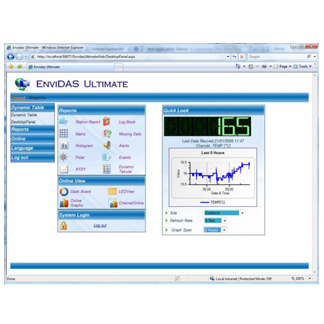Envidas Ultimate
Combustion Efficiency Technology
Buniness Unit Manager : Mr. Somdech Musikarungsri
Tel : 081-902-6728
E-mail : somdech@pico.co.th
Admin
Tel : 02-939-5711 ext. 641
E-mail : combustion@pico.co.th
EMISSION, AIR AND WATER QUALITY MONITORING SYSTEM
Envidas Ultimate, a trademark of Envitech Ltd is an intelligent, multi-function, multi-site high-performance Continuous Emissions Monitoring & data acquisition system. It is designed with affordability and versatility in mind.
Envidas Ultimate is a CEM/AQM state-of-the-art system that uses non-proprietary desktop or industrial PC computer components to run flexible, environmental data management software. A wide variety of data acquisition cards and data loggers SCADA may be installed and communicate.
The software includes a set of software programs designed to perform data acquisition and control for environmental and process monitoring applications. Local reporting and graphical display capability is included, reflecting the air monitoring data.
.png)
The applications that included in the Envidas Ultimate SCADA system and makes it the best Environmental Monitoring System are :
- Envidas Ultimate Setup – Allows the administrator to configure all parameters required for Envidas operation, including sites, analyzers, methods of communication, monitors, users and their permissions, calibration sequences and so on.
- Envidas Ultimate View – Allows the user to see the results of the configurations that were made through the Envidas UltimateSetup program, presenting dynamic tables & traces of data, general and by each port, analyzer, calibration sequence and so on.
- Envidas Service Manager – Allows a user to start and stop the communication architecture utilized by Envidas Ultimatesuite.
- Envidas Ultimate Reporter – The data management application that allows to view, analyze, report, and distribute environmental quality data.
- Envidas Ultimate Web – A web based interface for both public and private viewing of data.
- Envidas Ultimate Viewer (Remote) – Envidas Ultimate View application plus the ability to use the Envidas Ultimate by remote control.
- Camera View – Add this application (with separate desktop icon) to view all cameras in the system especially cameras in the CEM/AQM stations.