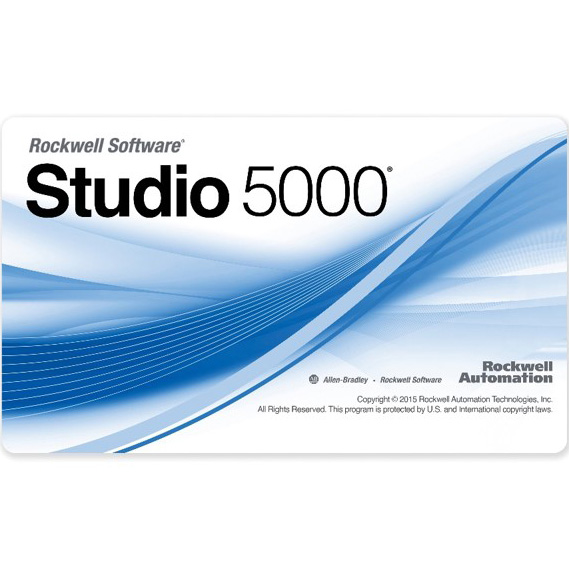Studio 5000 logix emulate
Automation Control System
Assistant Buniness Unit Manager : Mr. Kunapot Aunprasit
Tel : 089-129-8586, 0902963695
E-mail : kunapot@pico.co.th
Admin
Tel : 02-939-5711 ext. 420
E-mail : Automation@pico.co.th
Overview
Studio 5000 virtual design increases design productivity, reduces risk, and decreases overall project costs. Studio 5000 Logix Emulate is at the core of Studio 5000 virtual design, which enables Machine Prototyping, Throughput Analysis, Virtual Commissioning and Operator Training Solutions (OTS). Logix Emulate provides the ability to validate, test and optimize application code independent of physical hardware. New interface capabilities provide connectivity to 3rd party simulation and Operator Training Systems allowing users to simulate their entire process and train teams in a safe, virtual environment.
Features
- Simulate discrete Input/Output (I/O) and Logix5000 based controllers
- Simplify troubleshooting by utilizing advanced debugging to support code validation and virtual commissioning
- Easily adjust execution speeds to identify potential issues long before they are found in a production system
- Integrate into high fidelity process simulation systems for operator and situational based training
System Requirements
The personal computer on which you are installing Studio 5000 Logix Emulate must meet these minimum hardware requirements. Using a computer that meets or exceeds the recommended hardware requirements improves performance.
| Processor | Intel Core i5 Processor running at 2.4 GHz |
| Memory | 8 GB or more |
| Operating System | Windows 7
Windows Server 2008
This version of the Logix Designer application has not been tested but is expected to operate correctly on all Windows 7 and Windows Server 2008 RS editions and service packs. |
| Storage | 2 GB free, plus an additional 64 MB per controller instance |
| Graphics | DirectX 9, with WDDM 1.0 or higher driver |
Minimum Requirements: Intel® Core™ 2 Duo Processor at 2.8 GHz, 4GB of RAM of memory, 1 GB free, plus an additional 64 MB per controller instance of storage, with DirectX 9, with WDDM 1.0 or higher driver.
SOFTWARE REQUIREMENTS
Operating system and service pack compatibility:
This version of the Studio 5000 Logix Emulate application has been tested on the following operating systems:
- Microsoft Windows 7 Professional (64-bit) with Service Pack 1
- Microsoft Windows 7 Home Premium (32-bit) with Service Pack 1
- Microsoft Windows Server 2008 R2 Standard Edition with Service Pack 1
- Microsoft Windows 8.1 Professional (32-bit)
- Microsoft Windows 8.1 Professional (64-bit)
- Microsoft Windows 8.1 Enterprise (32-bit)
- Microsoft Windows 8.1 Enterprise (64-bit)
Important: While the Microsoft Windows 8 and Windows 8.1 operating system run on many touch-enabled devices, various features of the Studio 5000 Logix Emulate application may not be touch-enabled. Most functions are expected to work with touch, but the software has only been tested with a keyboard and a mouse.
This release of Studio 5000 Logix Emulate is expected to run correctly on all other editions and service packs of the following operating systems, but has not been tested:
- Microsoft Windows 7
- Microsoft Windows Server 2008 R2
- Microsoft Windows 8
- Microsoft Windows Server 2012 Standard (64-bit)
- Microsoft Windows Server 2012 R2 Standard (64-bit)