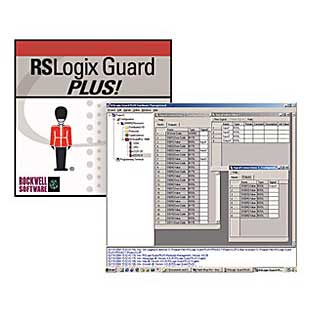Factorytalk AssetCentre
Automation Control System
Assistant Buniness Unit Manager : Mr. Kunapot Aunprasit
Tel : 089-129-8586, 0902963695
E-mail : kunapot@pico.co.th
Admin
Tel : 02-939-5711 ext. 420
E-mail : Automation@pico.co.th
Overview
FactoryTalk® AssetCentre provides you with a centralized tool for securing, managing, versioning, tracking and reporting automation related asset information across your entire facility. It can do this automatically, with limited additional management oversight or work from employees. FactoryTalk AssetCentre can impact uptime, productivity, quality, employee safety or regulatory compliance.
With FactoryTalk AssetCentre, you can:
- Secure access to the system
- Track detailed users’ actions
- Automatically track firmware versions
- Manage historical versioning of any electronic file
- Provide automatic backup and compare operations on supported devices
- Add backup and compare plug-ins for 3rd party vendor devices
- Configure process instrumentation
- Manage instrumentation calibration schedules and certificates
Features
- Leverages a centralized database to provide automatic version control
- Easier process to gather information centrally generated by user interactions, contributing to better audit trails
- Gather system-generated information centrally, including time, source, or messaging
- Leverages powerful features of FactoryTalk Security
- Set up scheduled or on-demand searches and traceability information
With extendable add-on capabilities and assets you can perform:
- Ability to perform automated backup, improving mean-time-between-failure
- Centrally schedule, manage, track and report calibration activities
- Ability to centrally configure and troubleshoot smart process devices
System Requirements
SERVER REQUIREMENTS
| Processor | 2.4GHz Dual Core or higher |
| Memory | 4GB or more |
| Operating System | Windows Server 2016
Windows Server 2012 R2
Windows Server 2012
Windows Server 2008
|
| Storage | 3GB or more depending on application requirements |
| Graphics | 1024×768 minimum resolution |
Additional Requirements
- CD-ROM or DVD drive
- Keyboard and pointing device (mouse)
- Network adapter card
- FactoryTalk™ Services Platform 2.60.00 or later
- FactoryTalk Activation 4.00.00 or later
- One of the following Microsoft SQL Server editions (we recommend the most recent service pack):
- Microsoft SQL Server 2016 Standard Edition with Service Pack 1 (64-bit) or higher (We recommend the most recent service pack)
- Microsoft SQL Server 2016 Express Edition with Service Pack 1 (64-bit) or higher (We recommend the most recent service pack)
- Microsoft SQL Server 2014 Standard Edition with Service Pack 2 (64-bit) or higher (We recommend the most recent service pack)
- Microsoft SQL Server 2014 Express Edition with Service Pack 2 (64-bit) or higher (We recommend the most recent service pack)
- Microsoft SQL Server 2012 Enterprise Edition with Service Pack 3 (32-bit or 64-bit) or higher (We recommend the most recent service pack)
- Microsoft SQL Server 2012 Standard Edition with Service Pack 3 (32-bit or 64-bit) or higher (We recommend the most recent service pack)
- Microsoft SQL Server 2012 Express Edition with Service Pack 3 (32-bit or 64-bit) or higher (We recommend the most recent service pack)
- Microsoft SQL Server 2008 R2 Standard Edition with Service Pack 3 (32-bit or 64-bit) or higher (We recommend the most recent service pack)
- Microsoft SQL Server 2008 Standard Edition with Service Pack 4 (32-bit) or higher (We recommend the most recent service pack)
Microsoft Corporation strongly recommends the use of a RAID-5 system for computers running SQL Server 2012 or SQL Server 2008
CLIENT REQUIREMENTS
Computers running the FactoryTalk AssetCentre client must meet the following minimum requirements. The operating system can be in any language.
Some FactoryTalk AssetCenter capabilities are only supported on an English language operating system. At this time, the Calibration Management capability requires and English language operating system.
| Processor | 2GHx Dual Core or higher |
| Memory | 2GB or more |
| Operating System | Mobile Support
Windows Server 2016 Standard and Datacenter Edition (64-bit) Windows Server 2012 R2 Standard Edition (64-bit) Windows Server 2012 Standard Edition (64-bit) Windows 10 Professional and Enterprise Edition (32-bit or 64-bit) Windows 8.1 (32-bit or 64-bit) Windows 8.1 Enterprise Edition (32-bit or 64-bit) Windows 8.1 Professional Edition (32-bit or 64-bit) Windows 8 Enterprise Edition (32-bit or 64-bit) Windows 8 Professional Edition (32-bit or 64-bit) Windows 7
Windows Server 2008
|
| Storage | 3GB free or more depending on application requirements |
| Graphics | Graphics adapter capable of a minimum resolution of 1024 x 768 pixels |
Additional Requirements
- Keyboard and pointing device (mouse)
- Network adapter card
- Microsoft Internet Explorer 6.0 or higher (version 11.0 is recommended for Windows 8.1 and Windows Server 2012 operating systems)
- FactoryTalk Services Platform 2.60.00 or higher
- RSLinx™ Classic Lite version 3.74 or higher
Optional
- RSLogix™ 5 version 7.30 or higher (For PLC-5)
- RSLogix 500 version 8.10 or later (For SLC 500 and MicroLogix)
- RSLogix 5000 version 12 or later (For ControlLogix)
- Studio 5000 Logix Designer application version 21 or higher, or any other version released as part of CPR 9 or later
- RSLinx Enterprise version 5.00 or higher if your system includes PanelView™ Plus operator interfaces
- RSLinx Enterprise version 5.71 or higher if your system includes MobileView operator interfaces
- FactoryTalk View ME Transfer Utility version 7.00 or higher if your system includes PanelView Plus operator interfaces
- FactoryTalk View ME Transfer Utility version 8.00 or higher if your system includes MobileView operator interfaces
- DriveExecutive™ Lite version 5.01 or higher if your system includes Rockwell Automation drives
- Editing software for Siemens S5 or S7 processors, including SIMATIC Manager (Step 7), Step 5, S5 for Windows, ACCON-PG and PG-2000
AGENT REQUIREMENTS
| Processor | 2GHx Dual Core or higher |
| Memory | 2GB or more |
| Operating System | Mobile Support
Windows Server 2016 Standard and Datacenter Edition (64-bit) Windows Server 2012 R2 Standard Edition (64-bit) Windows Server 2012 Standard Edition (64-bit) Windows 8.1 (32-bit or 64-bit) Windows 8.1 Enterprise Edition (32-bit or 64-bit) Windows 8.1 Professional Edition (32-bit or 64-bit) Windows 8 Enterprise Edition (32-bit or 64-bit) Windows 8 Professional Edition (32-bit or 64-bit) Windows 7
Windows Server 2008
|
| Storage | 3GB free or more depending on application requirements |
| Graphics | Graphics adapter capable of a minimum resolution of 1024 x 768 pixels |
Additional Requirements
- Keyboard and pointing device (mouse)
- Network adapter card
- FactoryTalk Services Platform 2.60.00 or higher
- RSLinx Classic Lite version 2.53 or higher
- RSLogix 5000 Compare utility version 3.20 or later
- Microsoft Internet Explorer 6.0 or higher (version 11.0 is recommended for Windows 8.1 and Windows Server 2012 operating systems)
Optional
- RSLogix 5 version 7.30 or higher (For PLC-5
- RSLogix 500 version 8.10 or later (For SLC 500 and MicroLogix)
- RSLogix 5000 version 12 or later (For ControlLogix)
- Studio 5000 Logix Designer application version 21 or higher, or any other version released as part of CPR 9 or later.
- RSLinx Enterprise version 5.00 or higher if your system includes PanelView Plus operator interfaces
- RSLinx Enterprise version 5.71 or higher if your system includes MobileView operator interfaces
- FactoryTalk View ME Transfer Utility version 7.00 or higher if your system includes PanelView Plus operator interfaces
- FactoryTalk View ME Transfer Utility version 8.00 or higher if your system includes MobileView operator interfaces
- DriveExecutive Lite version 5.01 or higher if your system includes Rockwell Automation drives
- Editing software for Siemens S5 or S7 processors, including SIMATIC Manager (Step 7), Step 5, S5 for Windows, ACCON-PG and PG-2000
- Unified Device Configuration (UDC) version 3.09 or later if your system includes newer PowerFlex Drives
To take advantage of auditing, the FactoryTalk AssetCentre client should be installed on each computer running your RSLogix family software.
To edit the file and data settings for a compare operation for PLC-5, SLC 500 or MicroLogix processors, you must have RSLogix 5 or RSLogix 500 software installed on the client computer.
To do a Rockwell Automation Compare, you must install the appropriate programming software on the client computer.