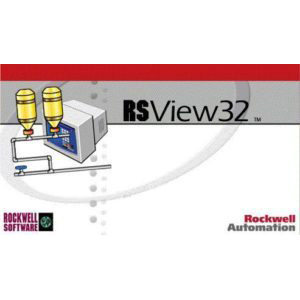Rsview 32
Automation Control System
Assistant Buniness Unit Manager : Mr. Kunapot Aunprasit
Tel : 089-129-8586, 0902963695
E-mail : kunapot@pico.co.th
Admin
Tel : 02-939-5711 ext. 420
E-mail : Automation@pico.co.th
Overview
Monitoring and controlling automation machines and processes demands versatility and the scalability to connect to a host of open technologies. RSView®32™ is an integrated, component-based HMI for monitoring and controlling automation machines and processes. RSView32 expands your view with open technologies that provide unprecedented connectivity to other Rockwell Software products, Microsoft products, and third-party applications.
Core functionality provides the versatility to accommodate a range of integration needs – from the machine to the production line to the entire plant. RSView32 is an open system that allows plant floor data to be shared with other manufacturing systems, providing real-time manufacturing information throughout the enterprise.
Designed for Microsoft® Windows® environments, RSView32 interacts easily with the Rockwell Software integrated product line, Microsoft products, and other third-party offerings.
Features
- Enjoy preferred compatibility with Rockwell Automation products
- Reuse tag databases
- Powerful graphics editor and import/export wizard
- Easily customize the look of graphic displays
- Comprehensive alarms editor
- Full-featured data log editor
- Security at project or system level
- Save time and productivity by updating projects online
- Reuse the same tags database created in a PLC ladder logic application.
- Use a convenient, intuitive folder structure to organize tags.
- Choose the number of tags that best suits your application needs
- Log data directly to an ODBC data source such as Microsoft SQL Server, Oracle, or SyBase, and graphically view the data in a trend.
SYSTEM REQUIREMENTS
ACTIVE DISPLAY SERVER
RSView32 Active Display Server installs on the computer where RSView32 Works or RSView32 Runtime is installed and requires:
| Processor | 133MHz Pentium® or higher |
| Memory | 256MB or more |
| Operating System | Windows XP
Windows 2000
|
Additional Requirements
- RSView32 Works or RSView32 Runtime software (and PLC drivers)
- 10 Megabit Ethernet connection (or 100 Megabit Ethernet, depending on project complexity)
- Dial-up, LAN, or WAN connection supported by DCOM (TCP/IP)
- One Microsoft Windows Server, acting as a primary domain controller, on the network. Include all computers in the RSView32 Active Display System as members of this same domain. (A primary domain controller is not a requirement with RSView32 6.3 and higher when using RSView32 security, however, it is still required if using Windows security)
- Microsoft Internet Explorer 5.0 or higher
ACTIVE DISPLAY CLIENT
| Processor | 100MHz Pentium® or higher |
| Memory | 128MB or more |
| Operating System | Windows XP
Windows 2000
|
Additional Requirements
- 10 Megabit Ethernet connection (or 100 Megabit Ethernet, depending on project complexity)
- Dial-up, LAN, or WAN connection supported by DCOM (TCP/IP)
- Microsoft Internet Explorer 5.0, or version 4.01 with Service Pack 2
RSVIEW32 WEBSERVER
| Processor | 200MHz Pentium® or higher |
| Memory | 128MB or more |
| Operating System | Windows XP
Windows 2000
|
Additional Requirements
- Clients need only a standard web browser that supports HTML 3.2, such as Microsoft Internet Explorer 4.0 or later.
- RSView32 WebServer requires RSView32 6.30 and later.
- 3 1/2″ Floppy Disk Drive for software activation.
- Required web server: RSView32 WebServer requires Microsoft Internet Information Server (IIS 5.0 with Windows 2000)