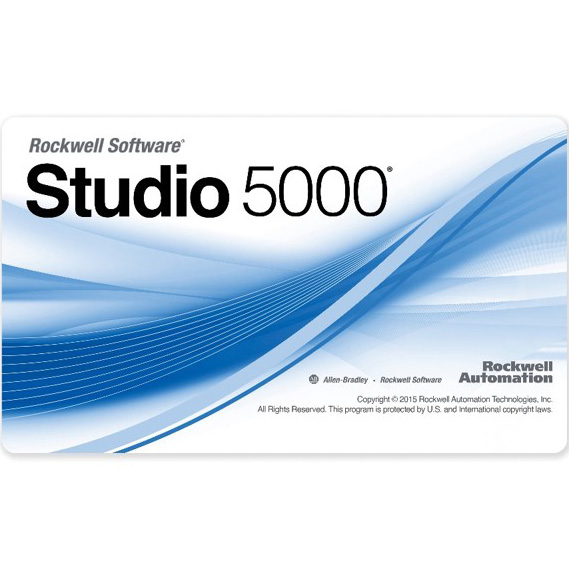Studio 5000 view designer
Automation Control System
Assistant Buniness Unit Manager : Mr. Kunapot Aunprasit
Tel : 089-129-8586, 0902963695
E-mail : kunapot@pico.co.th
Admin
Tel : 02-939-5711 ext. 420
E-mail : Automation@pico.co.th
Overview
Studio 5000 View Designer is the design environment for the PanelView 5000 family of operator terminals. The integration of the PanelView 5500 with Studio 5000 View Designer helps you bulid modern applications more easily and improve operator performance with an intuitive design environment.
With a common launcher for creating projects as Logix Designer, you can enter configuration information once and leverage it across the entire automation design system, providing new levels of integrated design, operations, and maintenance.
Features
- Quickly and easily create modern, powerful screens – scalable vector graphics with built in animations and behavior
- Enhanced integration with Logix – creates ability to automatically share tags, alarms, and other data to reduce engineering and design time
- Highly flexible animation configuration – provides a more efficient design without the need for complicated programmatic development
- Enhanced runtime operation – increases operator performance with an intuitive navigation menu, a pre-configured system banner and role-based security
System Requirements
To use the View Designer application effectively, your personal computer must meet the following hardware and software requirements:
| Processor | Intel Core i5 |
| Speed | 2.4GHz |
| RAM Memory | 8GB |
| Hard Disk Space* | 20GB free |
| Graphics Device | DirectX 9, with WDDM 1.0 or higher driver |
Minimum Requirements: Intel® Core 2 Duo, 2.8 GHz, 4 GB, 16GB of storage and DirectX 9, with WDDM 1.0 or higher driver.
Software Requirements
Operating system and service pack compatibility:
This version of the View Designer application has been tested on the following operating systems:
- Microsoft® Windows® 7 Professional (64-bit) with Service Pack 1
- Microsoft 7 Home Premium (32-bit) with Service Pack 1
- Microsoft Windows Server 2008 R2 Standard Edition with Service Pack 1
- Microsoft Windows 8 Professional (64-bit)
- Microsoft Windows 8.1 Professional (64-bit)
- Microsoft Windows Server 2012 Standard Edition (server version of Windows 8)
| Important: | While the Windows 8 and Windows 8.1 operating systems run on many touch-enabled devices, various features of the View Designer application may not be touch-enabled. Most functions are expected to work with touch, but the software has only been tested with a keyboard and mouse. |
This version of View Designer is expected to operate correctly on all other editions and service packs of the following operating systems but has not been tested:
- Microsoft Windows 7
- Microsoft Windows Server 2008 R2
- Microsoft Windows 8
- Microsoft Windows Server 2012
- Microsoft Windows Server 2012 R2